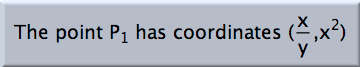TextText
Docking and ReferencingTexts are more flexible objects than you might at first think. This comes from two important features: docking and referencing.
It is also possible to dock a text to a point. Drag the text close to the point until the point is highlighted. The text will then consistently stick to the point.
The distance between @$A and @$B is @#dist cm. In the case of points, lines, and conics, the " @#" operator refers to the coordinates. So, you can writeThe coordinates of @$A are @#A. Altogether you have three possibilities for referring to the data of a geometric element. If A is the label of the element, then you access
The texts that are then generated are precisely the ones you can see as well in construction text view. The exact representation of the element's value or position can be influenced by the relevant settings in the "Format" menu. If you want to include Greek characters, you can do so by using @ and the name of the character, for example, @alpha or @Omega.Furthermore, you have the ability to evaluate CindyScript code within a text and display the result. The syntax for this is @{…}, where … refers to an arbitrary piece of CindyScript code. For instance, @{sin(A.x)} produces the sine of the 'x'-coordinate of A.Furthermore it is possible to produce formula type setting by inserting TeX code in a text object. For instance it is possible to use Text like The point $P_1$ has coordinates $({x \over y},x^2)$ to create the text
For details on formula typesetting please refer to TeX Rendering. Click ReferencingAs in function mode it is possible to obtain the reference of a geometric element by simply clicking on it in an arbitrary view. This simplifies the process of entering a text line in the dialog box. Clicking on another text produces a copy of this text. Attaching CindyScriptYou can transform a text into a clickable button using the info block in the Inspector. A button can be a push button or a toggle button. A toggle button has a state that can be read using a property. You can attach CindyScript code to both types of buttons, as described in the corresponding section of this manual. SynopsisTexts can be added and edited.
Contributors to this page: Kortenkamp
,
Richter
,
Kohler
and
Kramer
. The content on this page is licensed under the terms of the License. |
Login |