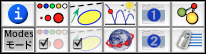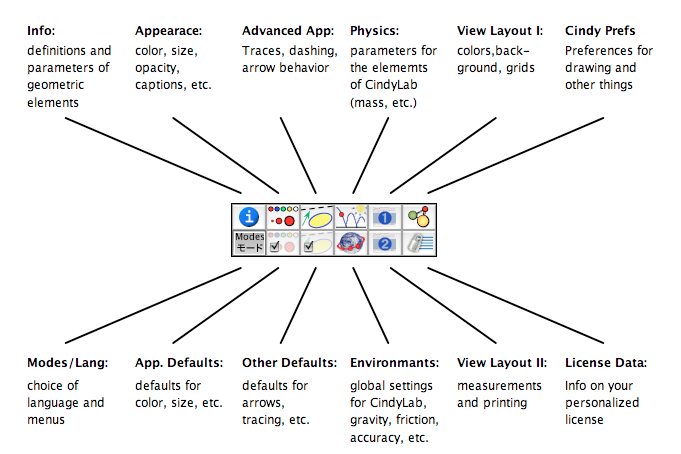InspectorThe InspectorThe inspector is the fundamental distributing center for all properties of geometric elements. It is one of the fundamental improvements in Cinderella.2, and it completely replaces the appearance editor in previous releases. Understanding the functionality of the inspector will help you to control and personalize your Cinderella constructions. In this section we will give a general overview on the functionality of the inspector. Specific information on the functionality and inspection parameters of geometric and physical objects can be found in the descriptions of the objects themselves. A General OverviewYou can open the inspector by choosing the menu item Edit/Information. Depending on the selection of elements, a window sill pop up that either is almost empty or contains information on the selected elements. In any case, it will contain a button toolbar. With this toolbar you can switch between the different information blocks of the inspector.
Each of these buttons represents a choice of properties that can be influenced by the inspector. Clicking one of these buttons switches to the corresponding information block. To provide a rough overview, the following graphic explains the type of parameters that can be inspected within the different blocks:
Roughly speaking, the first row of buttons represents information on individual elements, while the second row represents Cinderella's default settings. The inspector always refers to all elements that are currently selected. Each element provides several attributes that can be viewed or changed by the inspector. All such attributes that belong to the currently chosen inspector block are shown. In what follows we will briefly demonstrate the possibilities of the inspector. We will organize the sections roughly by the inspector's information blocks:
A more detailed description of the most important inspector facilities can be found in the following sections:
Contributors to this page: Richter
,
Kortenkamp
,
Kohler
and
Kramer
. The content on this page is licensed under the terms of the License. |
Login |