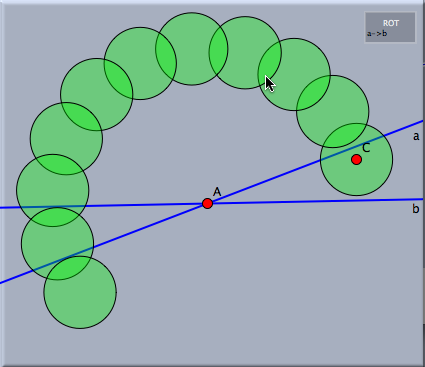RotationRotationA rotation can be defined in two different ways: One way is by choosing the mode Rotation P|Ang, which defines a rotation by a rotation center and an angle (which is given by a number). To apply this mode one has to click the center of a rotation and a text in the drawing that represents the requested angle (for instance a measured angle). Alternatively, one can use Rotation LL mode. For this one has to click two different lines that serve as a sample for an image and a preimage. The mode Rotation P|Ang can be particularly useful if the rotation angle is an already measured angle or if the rotation angle must satisfy a certain predefined value. The mode Rotation LL is useful whenever a line and its image under the rotation are already available. The picture below shows an iterated application of a rotation to a circle.
CautionRotations are also defined in hyperbolic and elliptic geometry.
Contributors to this page: Richter
,
Kohler
and
Kramer
. The content on this page is licensed under the terms of the License. |
Login |