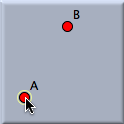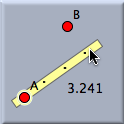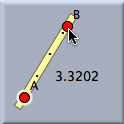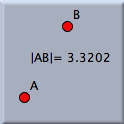DistanceDistance
SynopsisMeasure the distance between two points with a press–drag–release sequence. CautionThe definition of distance changes with the type of geometry (Euclidean, hyperbolic, or elliptic). In hyperbolic geometry, distances may even be complex numbers.
Contributors to this page: Richter
,
Kohler
and
Kramer
. The content on this page is licensed under the terms of the License. |
Login |