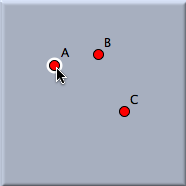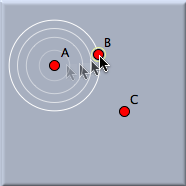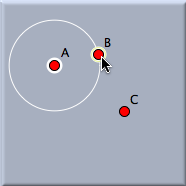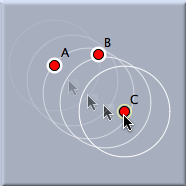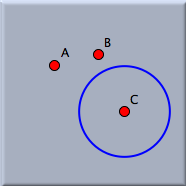Compass
The compass is a very useful tool for transferring the distance between two points to some other location.
Cinderella's compass works exactly like a real compass. You select a first point by clicking (i.e., you poke the needle into the first point). You select the second point by clicking (i.e., you adjust the compass to the distance between the first and the second points). Then you are ready to transfer the distance to another location. When you click on a third point, a circle with the specified distance around this point is added to the construction. Each single click may as well create a new point with the same synopsis as in the
add a point mode.
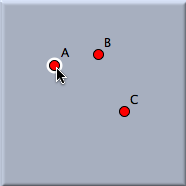 | |
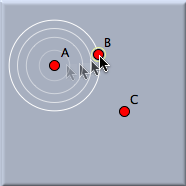 | |
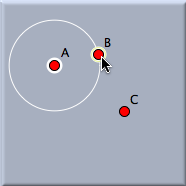 | |
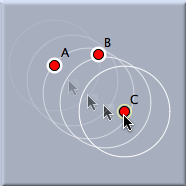 | |
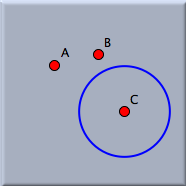 |
First selection:
The first point
is highlighted. | |
Moving the mouse:
Hints are shown
for the distance. | |
Second selection:
The distance
is fixed. | |
Moving the mouse:
Hints are shown
for the position. | |
Third selection:
The construction
is finished. |
Synopsis
In Compass mode you select two points whose distance is the radius of a new circle centered at a third point.
Caution
The definition of a circle changes with the type of geometry (Euclidean, hyperbolic, or elliptic).